Shopify makes it easy to set up an online shop, but it’s just as easy for businesses to unknowingly sabotage their Google rankings with some common SEO mistakes.
Common mistakes include neglecting content updates, leaving out key supplementary information and ignoring SEO best practices. All of which can cause your shop to slip in search results, leading to lower traffic and ultimately, lost sales.
In part 5 of our Shopify Struggles series, we’ll explore some common Shopify SEO pitfalls and how to address them to maintain and grow your rankings.
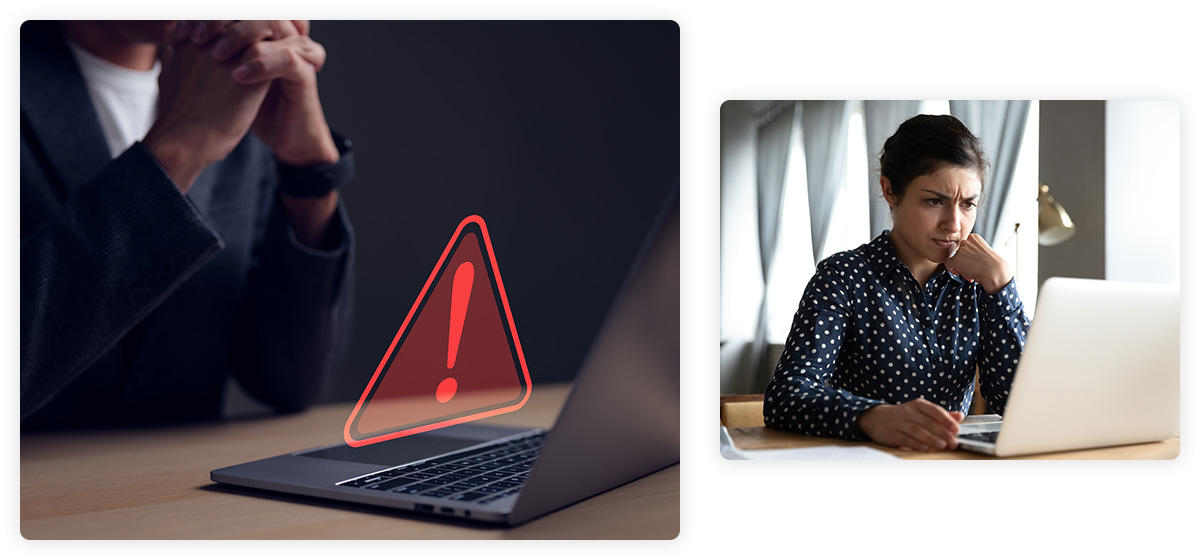
1. 404 Errors – The Silent Ranking Killer
A 404 error is a broken page, and occurs when a website page can no longer be found at a particular URL. Whilst technically Google maintain that 404 errors don’t directly impact your SEO, they can still present a problem.
Consider this from the perspective of a potential new customer. They’ve just typed a keyword search into Google, your website is shown in the search results right at the top of the page, so far so good. The potential customer clicks the search result landing on your website only to be presented with an error page.
The broken page can act as an immediate red flag, demolishing trust in an instant and resulting in a bounced visit.
Tips for dealing with 404 errors
Deleted products and changed URLs are the most common culprits of 404 errors which can frustrate users. Additionally, too many broken links tell Google your site is poorly maintained, which may directly affect rankings.
- Manually set up 301 redirects using Shopify’s built-in URL redirect tool to direct users and search engines to an alternative, relevant page.
- Utilise tools like Google Search Console, SEM Rush or MOZ to regularly check for broken links and fix them.
- Create a custom 404 error page that offers helpful links to alternative pages or collections like bestsellers to keep visitors engaged.
2. Handling Out-of-Stock Products Without Losing SEO Value
Pages that have been live for a while will be indexed by search engines, meaning someone searching for a particular product in Google will see a link to that product page appear in search results.
Deleting out-of-stock products might seem like the most logical action, but this won’t stop that product page from being surfaced in Google search results, meaning that link is now broken, resulting in lost rankings.
Alternatively leaving pages empty with no substitute products, will result in high bounce rates and of course, lost sales.
Out of stock management can be a tricky task for retailers with a large and rapidly changing inventory, so it’s critical that an effective system is put in place.
Tips for dealing with out of stock products
- If you’ll be restocking and the product is only temporarily out of stock, keep the page live and add a “back in stock soon” message, even better, add an email signup so people can receive an alert once the product is back in stock.
- Suggest alternatives to the product that’s out of stock, utilise related products or “You may also like” recommendations.
- Set up manual 301 redirects for any discontinued products by redirecting the old page to a relevant new product or collection page.
3. Not Updating Content Frequently Enough
Google loves websites that are updated with relevant, high quality content on a regular basis. Fresh content then, needs to be a priority for any website.
If your product pages, blogs, and category descriptions remain stagnant, your rankings may drop as this sends a message to Google that a website isn’t being maintained.
Consider too, that even if you’re ranking well currently, If you have competitors who regularly update content more than you, over time, they’ll most likely come to outrank you.
Tips for dealing with regular content updates
- Regularly refresh product descriptions by updating wording, adding new images, and consider included relevant FAQs to specific product pages too.
- Publishing SEO optimised blog content regularly is perhaps the simplest way to ensure your website remains up to. Create seasonal edits, new product launches, special offers, shopping guides, frequently asked questions and more.
- Update collection pages by improving the descriptive on-page copy along with optimising the page meta title and description.
Read our blog about how to write Shopify product descriptions that sell.

4. Lack of Supplementary Content to Support SEO
Google defines Supplementary Content as content on a webpage that enhances user experience, but is not the core, or main content. While it doesn’t directly contribute to the primary purpose of the page, it adds value, improves usability, and can boost SEO when done right.
The key concept to consider is that website content should be as helpful and detailed as possible, so don’t assume customers will get in contact with you to ask questions or to seek clarification. Also don’t assume they’ll happily go searching for what they are looking for. Making life as easy as possible for customers is crucial so adding as much information by way of FAQs and guides will help.
One of the most obvious areas of content to consider are the product descriptions themselves. It’s the product photographs and descriptions that need to do the heavy lifting on websites, as people don’t have the ability to touch, smell, feel or try on items for themselves.
Tips for dealing with a lack of supplementary content
Not only should a product description provide key information to aid in the decision making process, but the description needs to pull double duty, satisfying the needs of Google, making the inclusion of keywords paramount.
- Expand product descriptions to include benefits, specs, user tips, the inspiration behind the design or some of the design story and unique selling points.
- Create buying or care guides to help customers get the most out of their purchases. Help them choose products with comparison tables, style guides, or ‘how to style’ content.
- Improve internal linking by ensuring any mentions of related products or topics are linked back to relevant products, FAQs, guides or blog posts to help improve SEO.
Take a look at our detailed blog on how to make your Shopify website more helpful.

5. Not Optimising Shopify Site Speed
Google Core Web Vitals are key performance metrics that Google uses to measure user experience on a website. Focusing on metrics like speed and responsiveness, these are all things that happen behind the scenes and affect how smooth and enjoyable a site feels for visitors.
Slow-loading Shopify sites lead to high bounce rates, poor user experience, and lower rankings, and whilst Shopify does a good job of adhering to Google best-practice, the theme your website uses, the size of your content uploads and the Apps used will all impact site speed and usability.
Tips for dealing with site speed optimisation
- Optimise images and ensure they aren’t too big by compressing images and video so they aren’t larger than necessary.
- Limit third-party Apps and remove any unused Shopify Apps that add extra code and slow performance.
- Use a lightweight theme as bloated Shopify themes will slow loading times. Whilst this isn’t always easy to get right, choosing an experienced Shopify Partner like Surefire can help.
6. Forgetting to Optimise Metadata & URLs
Shopify is great at a lot of things, generating SEO friendly URLS isn’t one of them. URLs are automatically created based on blog titles, collection names and product titles. This can lead to overly long, messy URLs, which aren’t particularly SEO-friendly.
Shopify also automates meta descriptions which saves time, and ensures pages all have some of the SEO basics they need in order to rank, but relying solely on auto generated meta content allows duplicates and issues with generic meta titles (e.g., “Product – Shopify”) that reduce click-through rates and aren’t beneficial for SEO.
Tips for dealing with meta and URL optimisation
- Shorten URLs and keep them clean, keyword rich and relevant for example /earrings/small-gold-hoop-earrings instead of /products/earrings-sku12345.
- Write unique meta titles & descriptions and remember that this is what people might see in Google when your website is shown in search results. Ensure the title and description are compelling and keyword-optimised and make sure too that they are the optimum length to keep Google happy.
- Avoid duplicate content by ensuring each page has a unique title and description, even product variants that perhaps only differ by size or colour, should ideally have custom written, unique titles and descriptions.
Avoiding these common Shopify SEO mistakes will help protect your rankings, increase traffic and improve conversions. We can help you audit your Shopify website, improve content, spot content gaps and monitor your results. Get in touch with us to find out how we can help.